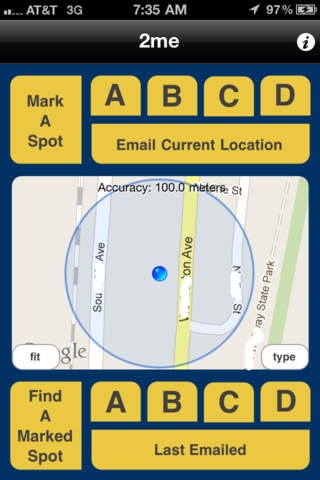2me 1.0
Continue to app
Paid Version
Publisher Description
The easy way to meet up with friends. Send your current GPS location in an e-mail as easily as touching a button. The receiver of the e-mail simply clicks a link that is embedded in the message to track you down (the link will automatically launch the 2me app). If your friends do not have this app installed, they can use the built-in maps application instead. There is even a link that works with a desktop browser. Note: Requires a device with GPS functionality. Features: - Quickly send your current GPS location in an e-mail. - Four quick save buttons to mark the position of your car, your hotel, or a place you want to get back to later. Great for business travel and remembering where your car is parked. - Automatically launch the app by clicking a link in an e-mail. The app will go into tracking mode directly. - Compatible with the built-in map application and also compatible with desktops. - A real-time updated tracking screen guides you directly to the saved location. - A special direction arrow tells you which way to turn (does not require a built-in compass but will only update when you are moving).
Requires iOS 4.1 or later. Compatible with iPhone 3GS, iPhone 4, iPhone 4s, iPhone 5, iPhone 5c, iPhone 5s, iPhone 6, iPhone 6 Plus, iPhone 6s, iPhone 6s Plus, iPhone SE, iPhone 7, iPhone 7 Plus, iPad, iPod touch (3rd generation), iPod touch (4th generation), iPod touch (5th generation), and iPod touch (6th generation).
About 2me
2me is a paid app for iOS published in the Recreation list of apps, part of Home & Hobby.
The company that develops 2me is David Swift. The latest version released by its developer is 1.0.
To install 2me on your iOS device, just click the green Continue To App button above to start the installation process. The app is listed on our website since 2012-02-28 and was downloaded 1 times. We have already checked if the download link is safe, however for your own protection we recommend that you scan the downloaded app with your antivirus. Your antivirus may detect the 2me as malware if the download link is broken.
How to install 2me on your iOS device:
- Click on the Continue To App button on our website. This will redirect you to the App Store.
- Once the 2me is shown in the iTunes listing of your iOS device, you can start its download and installation. Tap on the GET button to the right of the app to start downloading it.
- If you are not logged-in the iOS appstore app, you'll be prompted for your your Apple ID and/or password.
- After 2me is downloaded, you'll see an INSTALL button to the right. Tap on it to start the actual installation of the iOS app.
- Once installation is finished you can tap on the OPEN button to start it. Its icon will also be added to your device home screen.